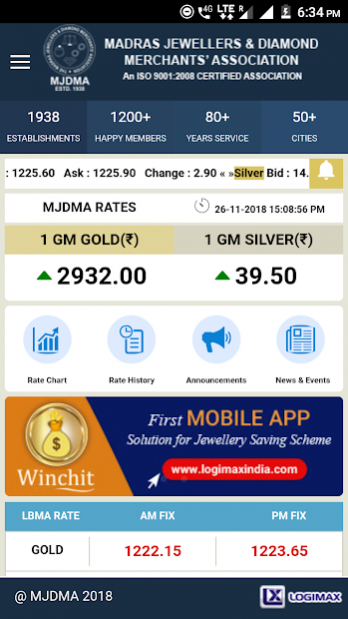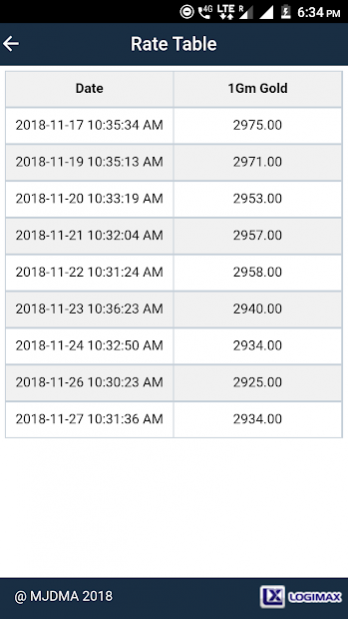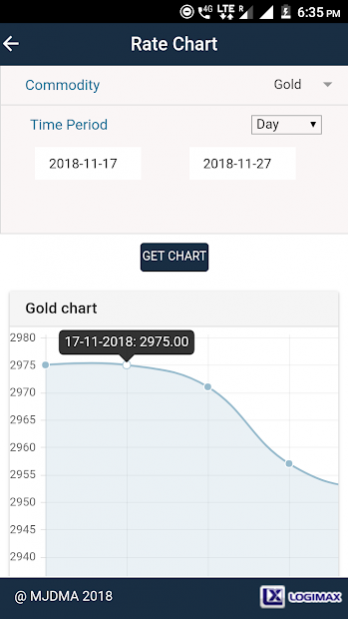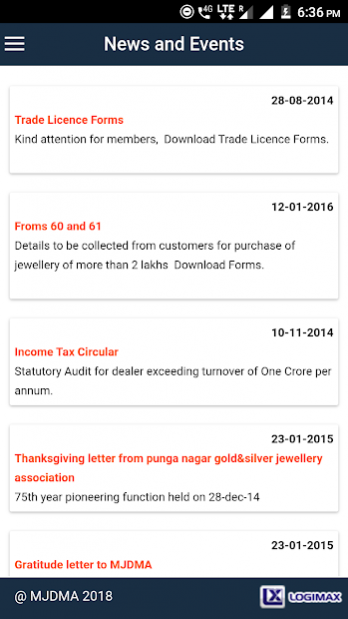MJDMA 1.0.5
Free Version
Publisher Description
The prime objective of the Association is to promote and encourage the establishment of new derivative and related markets and to promote communication among members,
to strengthen their relationship and to transfer information and experience among them.
At present the seat of Presidency is occupied by Sri Jayantilal J Challani. His effective leadership is being ably assisted by Secretary Sri Santha Kumar S along with a team of
both experienced and energetic executive committee members.
The association has set up an evaluation panel who have been recommended for the evaluation and appraisal of gems and jewellery at the Department of Customs, Central Excise,
Department of Sales and Income Tax, The Magistrate, etc.,
MJDMA is efficiently managed by a group of well experienced, eminent jewellers led by an exemplary leader, Mr. Jayantilal J Challani. It is indeed commendable that the association,
due to its system and discipline instilled into the trade, has earned the recognition from the government to be treated as a trade body on par of the chambers of commerce.
About MJDMA
MJDMA is a free app for Android published in the Accounting & Finance list of apps, part of Business.
The company that develops MJDMA is Logimax Technologies Private Limited. The latest version released by its developer is 1.0.5. This app was rated by 3 users of our site and has an average rating of 4.2.
To install MJDMA on your Android device, just click the green Continue To App button above to start the installation process. The app is listed on our website since 2021-03-08 and was downloaded 187 times. We have already checked if the download link is safe, however for your own protection we recommend that you scan the downloaded app with your antivirus. Your antivirus may detect the MJDMA as malware as malware if the download link to com.lmx.mjdma is broken.
How to install MJDMA on your Android device:
- Click on the Continue To App button on our website. This will redirect you to Google Play.
- Once the MJDMA is shown in the Google Play listing of your Android device, you can start its download and installation. Tap on the Install button located below the search bar and to the right of the app icon.
- A pop-up window with the permissions required by MJDMA will be shown. Click on Accept to continue the process.
- MJDMA will be downloaded onto your device, displaying a progress. Once the download completes, the installation will start and you'll get a notification after the installation is finished.